



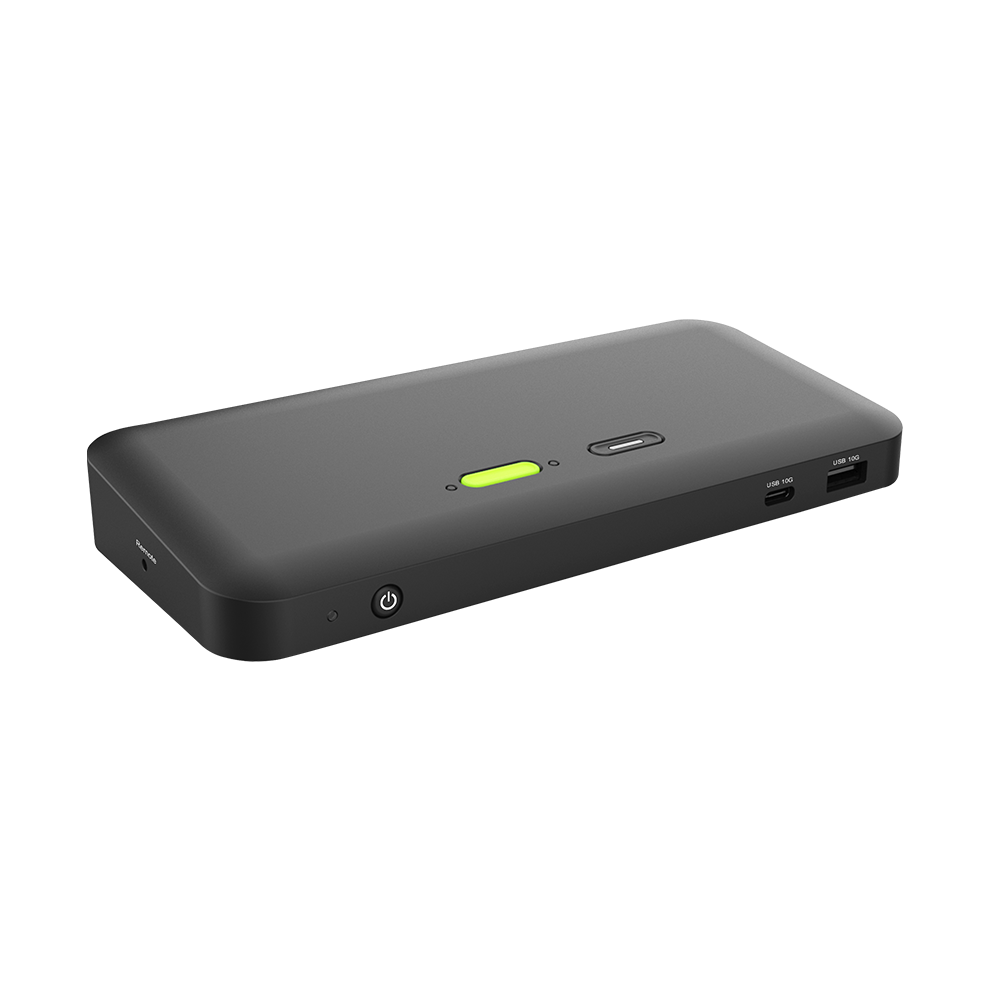





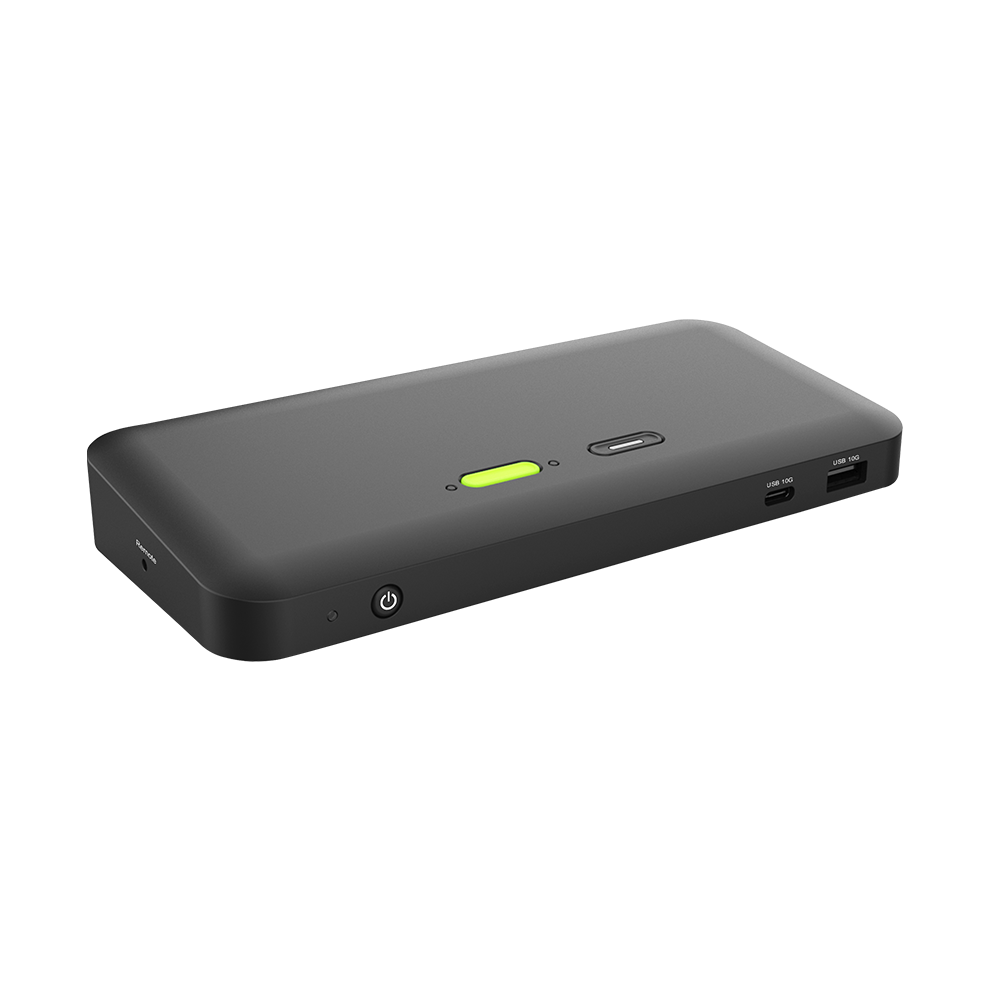



DUK6850
USB-C Share Dock
The DUK6850 serves as a convenient conferencing dock, enabling two laptops to share displays, power, data, and devices, significantly enhances conferencing efficiency and quality. When connected, it’s exclusive “Select Mode” and “Share Mode” allow one of both laptops to extend content to two 4K60Hz displays, or project each content to individual display at the same time. Simultaneously, the DUK6850 delivers a total PD130W to both laptops, ensuring efficient charging. It’s share feature also facilitates seamless file transfer and shared keyboard and mouse functionality between the laptops, providing enhanced flexibility. Other USB devices, such as flash drives, cameras, or speakerphones, can be shared through the dock. With four powerful share modes, the DUK6850 comprehensively meets conferencing and collaborative needs, enhancing overall productivity and performance.
產品特色
Share the displays: Allows one of connecting laptops to extend content to two 4K60Hz displays, or
both laptops project contents to two individual displays
Share the power: Two laptops share a total power delivery of 130W, sourced from two USB-C UFPs
Share the data: Supports file transfer between both laptops
Share the devices: Both laptops can share USB devices through its five USB-A ports and one
USB-C port
Quick and convenient one-click selection and content sharing between two host laptops through
built-in select and share buttons or remote cable
Perfect compatibility with Windows and macOS
I/O 連接埠

Power Button
Select Mode Button
Share Mode Button
USB-C 10G
USB-A 10G, BC1.2
K-Lock
Power in
USB-C to Host Device 1
USB-C to Host Device 2
HDMI
USB-A 10G
2.5mm Jack for Remote Cable
Share Mode Button on Remote Cable
Select Mode Button on Remote Cable
規格
Model:
DUK6850
Description:
USB-C Share Dock
Maximum Display:
2× 4K60Hz
Legacy Display:
2× HDMI
USB-C Upstream:
2× USB-C
USB Downstream:
1× USB-C 10G
5× USB-A 10G
PD:
Total PD130W for Both Host Devices

返回列表




