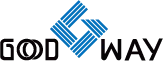Thunderbolt™ 3 Dual 4K Dock
DBC1480
Thunderbolt™ 3 Dual 4K Dock is designed for extending connectivity demands on both Windows®...
DetailsUSB4/Thunderbolt™ Mini Dock 2
DBC1560
DBC1560 USB4/Thunderbolt™ Mini Dock 2 is a Thunderbolt compact dock that can be compatible...
DetailsThunderbolt™ 3 Mini Dock
DBC15A0
The DBC15A0 Thunderbolt™ 3 Mini Dock provide the cost-effective yet powerful function dock...
DetailsThunderbolt™ 4 / USB4 4-in-1 Compact Dock
DBD1010
Thunderbolt™ 4 / USB4 4-in-1 Compact Dock leverages Intel’s Thunderbolt 4 solution, Goshen...
DetailsThunderbolt™ 4 / USB4 10-in-1 Full Dock
DBD1100
The Thunderbolt™ 4 / USB4 10-in-1 Full Dock is designed for extra connectivity demands and supports...
DetailsThunderbolt™ 4 / USB4 Full Dock
DBD1105
The DBD1105 Full Dock is an impressive and lightweight docking station that fully supports...
DetailsThunderbolt™ 4 / USB4 Dock Pro Aluminum Casing
DBD1330
The Thunderbolt™ 4 / USB4 Dock Pro Aluminum Casing is a pro-level docking station designed...
DetailsThunderbolt™ 4 / USB4 10-in-1 Dock Pro
DBD1335
The Thunderbolt™ 4 USB4 10-in-1 Dock Pro is a pro-level docking station designed for demanding...
DetailsThunderbolt™ 4 / USB4 Dock Pro (w/o SD)
DBD1337
The Thunderbolt™ 4/USB4 Dock Pro (w/o SD) DBD1337 is a high-performance docking station designed...
DetailsThunderbolt™ 4 / USB4 Dock Pro (w/SD)
DBD1338
The Thunderbolt™ 4/USB4 Dock Pro (w/SD) DBD1338 is a high-performance docking station designed...
DetailsThunderbolt™ 4 Smart Dock
DBD8400
As a globally leading OEM/ODM design and manufacturing provider for docking stations and computer...
DetailsThunderbolt™ 5 SSD Dock
DBF7050
Good Way introduces the DBF7050 Professional Thunderbolt™ 5 Dock. Powered by cutting-edge...
Details