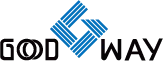Good Way FAQ: Q2:The video on the attached monitor is distorted or flickering
Good Way’s FAQ page provides instant answers to common questions about our docking stations, USB hubs, adapters, GaN chargers, and video solutions. Whether you’re a global OEM partner or an end user, you’ll find details on compatibility, warranty, and support procedures.
As a trusted ODM/OEM manufacturer with ISO 9001 and ISO 14001 certifications, Good Way ensures consistent quality control and transparent communication throughout every project. We cover everything from design customization to post-sales service and logistics support.
Explore Good Way’s FAQ to understand how our experience, technology, and commitment to excellence make us a dependable partner for connectivity and smart device solutions worldwide.